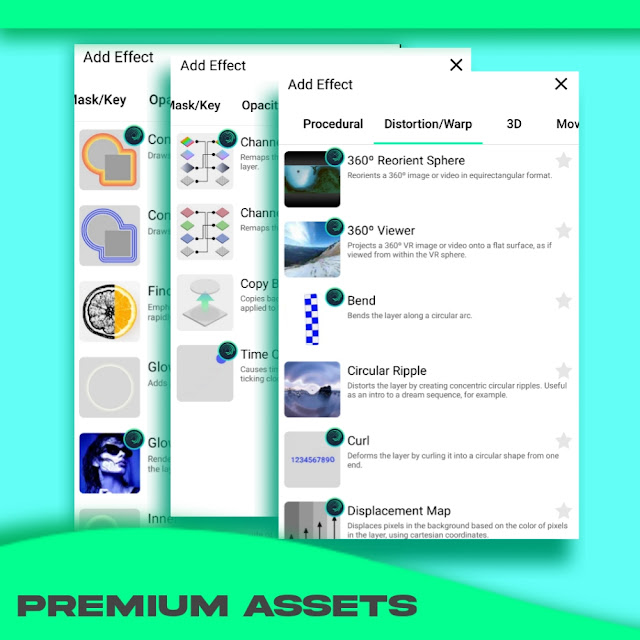|
| Alight motion pro apk |
Download Alight Motion Pro Apk . 100% working Alight Motion Pro Mod Apk without no watermark. Easy to make professional motion video editing app for android and ios.Alight Motion pro is one of the best motion graphics video editing application for Making videos for YouTube and other social platforms. You can download this app from the download button given below.
It has more than 1cr+ installs in play store.This huge download shows it's popularity among video editors.
Alight Motion has powerful tools like:
– keyframe animation
– Visual effects
– Blending modmodes
– Vector graphics
– Fonts
– Export frames
Requirements for Alight Motion
Alight motion pro is a powerful motion graphics and visualise editing application for smartphone. For run this app no need a super high-end device but on the other hand a low end device also can't handle this app
That's why you need atleast 3gb ram Or more than it to run it as smooth as possible. It's live preview and keyframe feature needs maximum performance of your device .
Click on the Download button to start Download .
Okay, Let's know how i turn illustration into animation.
You can make animation video with the help of ALIGHT MOTION But, how to make illustration art? Already i have uploaded two videos Link in description
Okay, let's get started welcome to sorif.
1. How I Make Illustration Art Easily :
I'm using infinite painter application, If you are beginner in illustration art? You can use this app First, You can create story or select songs for easy to make illustration art perfect theme for situation .
2. How To Think Wisely In Art :
But How To Think That? Yes that's a Good Question! "Creativity is seeing the same thing but thinking differently" Said by Abdul Kalam sir, So your thinking should be in a new way, Okay Uniqueness is important bigilu.
3. How I Turn Illustration Into Animation :
Illustration art is better than image animation because you can create your own character. If you don't get as you like a character?. You become that character like me hehehe. Then, making the background image to the situation.
4. Bonus Tip :
Do you want the animation to be easily edited? just do each parts in a separate layers For example : hand separately, leg separately, body separately Then it is easy to make a animation video in editing process .
5. How To Animate On Alight Motion :
How to move the characters For that, I have uploaded a video as how to make moves without using puppet pin And I created 2d animation video in alight motion So i have given right or left moves just for the reality looks of building, train, sun and clouds, that's all
. • I'm coming soon with more professional editing just for you. • Okay take care, stay tune bye!. Watch Next Tutorials - Subscribe For More